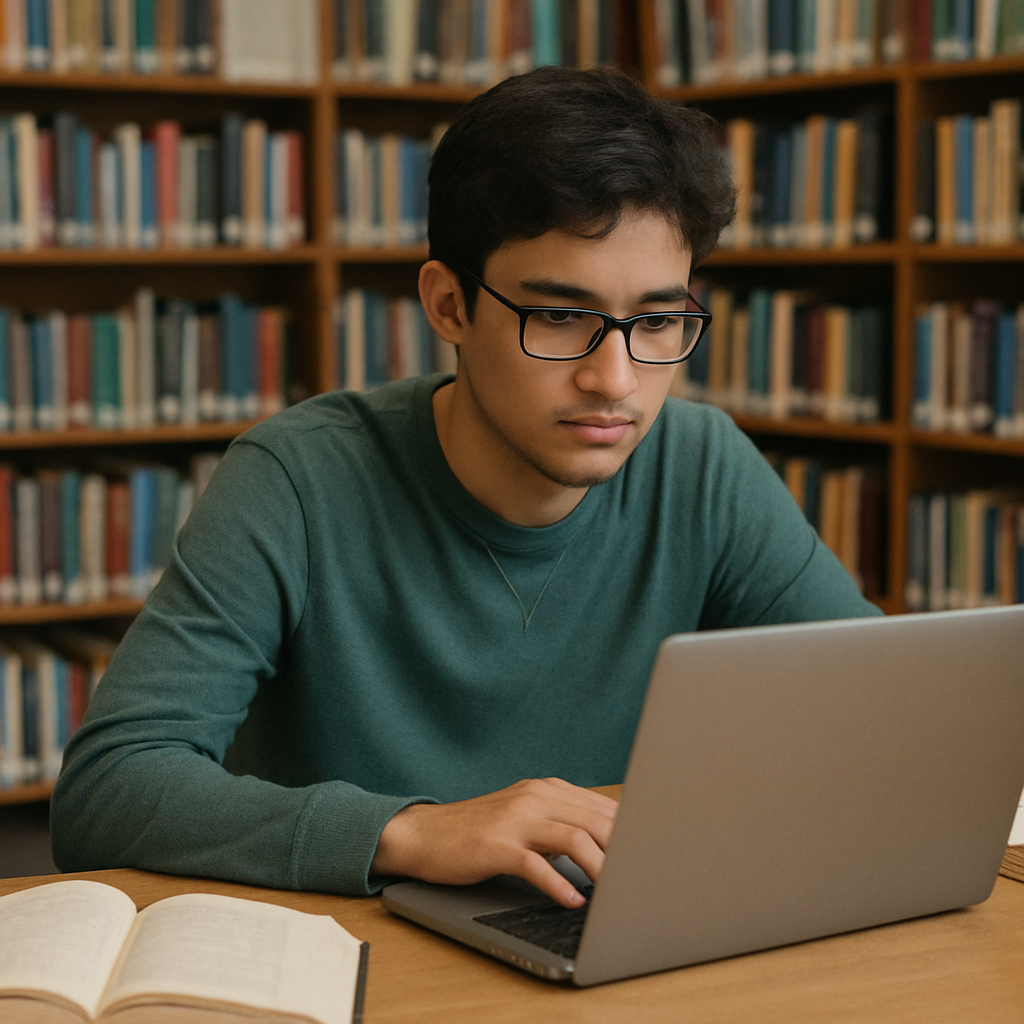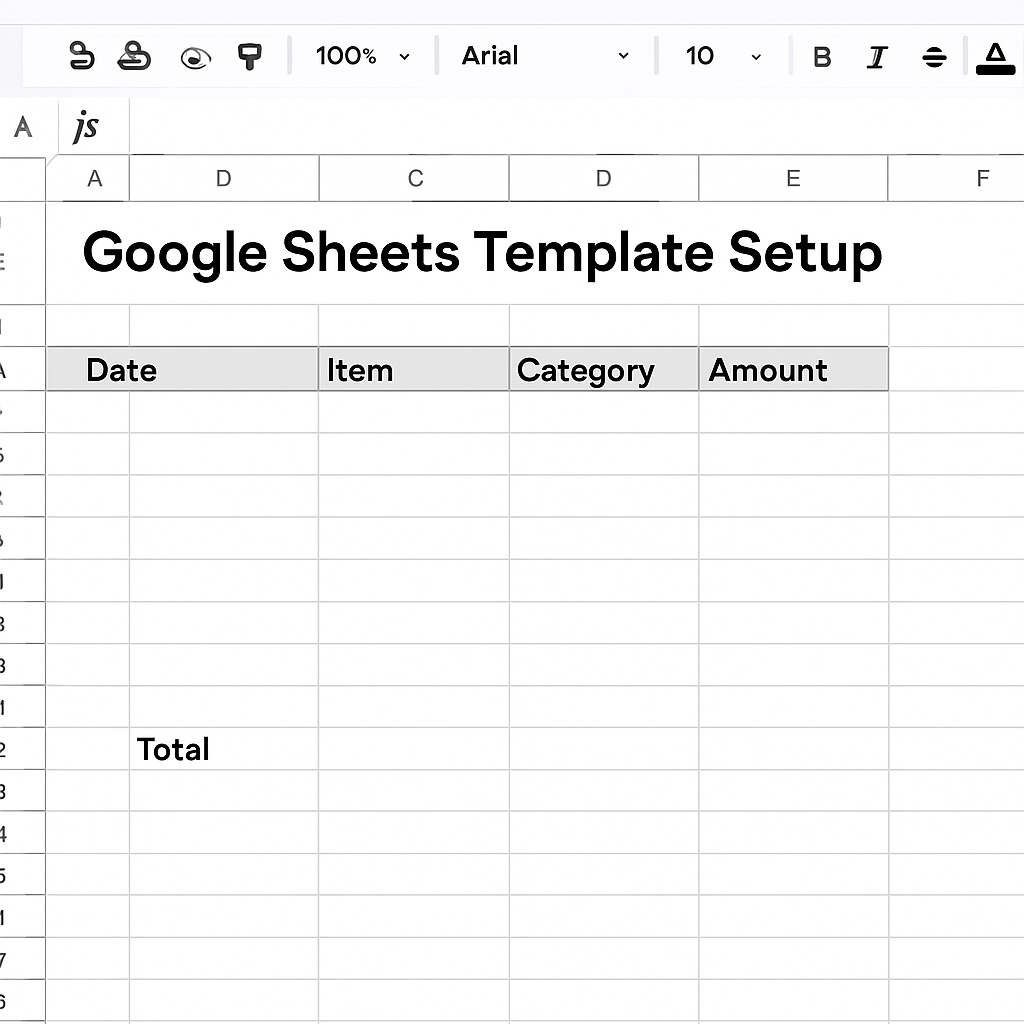In today’s digital age, having a reliable laptop is essential for college students. Whether you’re taking notes in lectures, conducting research, or streaming your favorite shows, a good laptop can make all the difference. But with tight budgets, finding the right laptop that balances performance and affordability is crucial. In this guide, we’ll explore the best budget laptops for college students in 2025, ensuring you make an informed decision.
Why Choose a Budget Laptop?
Before diving into our top picks, let’s discuss why a budget laptop might be the best choice for college students.
Cost-Effectiveness
College can be expensive, with tuition, books, and living expenses adding up quickly. A budget laptop allows you to save money while still getting the essential features you need for your studies. This financial flexibility can also mean more money for other necessities, like textbooks or extracurricular activities. Additionally, many budget laptops are built to provide excellent value for their price, offering functionality that meets the needs of most students without the premium price tag.
Portability
Many budget laptops are designed with portability in mind. Lightweight and compact, they are perfect for students who need to carry their devices across campus. Portability is not only about the physical weight but also about battery efficiency, allowing students to use their laptops without being tethered to a power outlet. This is crucial for students who spend long hours in libraries or cafes. Moreover, a portable laptop is often more durable, built to withstand the hustle and bustle of student life.
Adequate Performance
Despite their lower price points, many budget laptops offer sufficient performance for everyday tasks like browsing the web, writing papers, and participating in online classes. These laptops often come with efficient processors and adequate RAM, ensuring smooth multitasking and quick load times. Moreover, budget laptops have evolved to handle light photo editing and basic gaming, making them versatile tools for both work and play. Their performance can often be optimized by removing bloatware and keeping the system updated, extending their usability.
Key Features to Consider
When selecting a budget laptop, it’s important to consider a few key features to ensure it meets your needs.
Processor
The processor is the brain of your laptop. For basic tasks, an Intel Core i3 or AMD Ryzen 3 should suffice. However, if you plan to multitask or run demanding applications, consider a laptop with an Intel Core i5 or AMD Ryzen 5 processor. These processors provide a balance between speed and energy efficiency, essential for prolonged use. It’s also worth considering future-proofing your purchase; investing in a slightly more powerful processor can ensure your laptop remains useful throughout your college years.
RAM
RAM is crucial for multitasking. Aim for at least 8GB of RAM to smoothly switch between applications and browser tabs. More RAM can significantly improve performance, especially if you’re running multiple applications simultaneously. It also allows for smoother operation of demanding software, such as video editing tools or design applications. In some budget laptops, RAM is upgradeable, offering a path to enhance your device’s capabilities as your needs grow.
Storage
Solid State Drives (SSDs) are faster and more reliable than traditional Hard Disk Drives (HDDs). Look for a laptop with at least 256GB SSD storage for faster boot times and quick access to files. SSDs consume less power, contributing to longer battery life—a crucial factor for students. They also enhance the overall speed of the laptop, reducing lag and wait times when opening files or applications. For those needing more space, consider laptops that offer additional HDD storage or cloud storage options.
Battery Life
A long-lasting battery is vital for students who spend long days on campus. Aim for a laptop that offers at least 8 hours of battery life on a single charge. This ensures you can go through a full day of classes, library sessions, and group meetings without needing to recharge. Battery life is also a marker of efficiency in budget laptops, reflecting on the quality of components used. To maximize battery life, look for laptops with power-saving modes and adjust settings to reduce energy consumption.
Display
A clear, bright display is important for viewing lectures and working on assignments. A Full HD (1920 x 1080) resolution is recommended for the best viewing experience. High resolution ensures text and images are sharp, reducing eye strain during long study sessions. Consider displays with anti-glare coatings, which are ideal for studying in various lighting conditions. Additionally, screen size is a factor; larger screens are better for multitasking, while smaller screens enhance portability.
Top Budget Laptops for College Students in 2025
Now that we know what to look for, let’s explore some of the best budget laptops available in 2025.
1. Acer Aspire 5
The Acer Aspire 5 is a popular choice among students for its balance of performance and price. It features an Intel Core i5 processor, 8GB of RAM, and a 256GB SSD. The 15.6-inch Full HD display is perfect for streaming and studying. Its design is sleek, with a backlit keyboard that makes typing in low-light environments easier. The Aspire 5 also offers robust connectivity options, including multiple USB ports and HDMI, catering to various peripheral devices.
2. Lenovo IdeaPad 3
Lenovo’s IdeaPad 3 is another great option. With an AMD Ryzen 5 processor and 8GB of RAM, it handles multitasking with ease. Its 14-inch display and lightweight design make it ideal for students on the go. The battery life is impressive, often exceeding 10 hours, making it suitable for long study days. Additionally, the IdeaPad 3 includes thoughtful features like a privacy shutter for the webcam, offering peace of mind for students concerned about security.
3. HP Pavilion x360
If you’re looking for versatility, the HP Pavilion x360 might be the laptop for you. This 2-in-1 device features a touchscreen display that can be rotated 360 degrees, allowing it to function as both a laptop and a tablet. It comes equipped with an Intel Core i3 processor, 8GB of RAM, and a 128GB SSD. The Pavilion x360 is not just about flexibility; it also boasts Bang & Olufsen audio, ensuring high-quality sound for entertainment or online classes. Its intuitive design is perfect for creative students who need to sketch or take handwritten notes.
4. Dell Inspiron 15 3000
Dell’s Inspiron 15 3000 series offers a solid performance with an Intel Core i5 processor and 8GB of RAM. The 15.6-inch display and spacious keyboard make it a great choice for students who type a lot of notes. Its build is sturdy, designed to withstand daily use and minor bumps. The Inspiron 15 3000 also features Dell Mobile Connect, enabling seamless integration with smartphones for notifications and file transfers, enhancing productivity.
5. ASUS VivoBook 15
The ASUS VivoBook 15 is known for its stylish design and impressive performance. It includes an AMD Ryzen 5 processor, 8GB of RAM, and a 512GB SSD. The NanoEdge bezel gives it a modern look, and its lightweight frame is perfect for carrying to class. The VivoBook 15 also includes a fingerprint sensor for quick and secure login, a feature often reserved for more expensive models. Its audio quality, enhanced by SonicMaster technology, offers an immersive experience for both lectures and entertainment.
by engin akyurt (https://unsplash.com/@enginakyurt)
Tips for Buying a Budget Laptop
Shop During Sales
Look for sales events, such as Black Friday or back-to-school promotions, to get the best deals on laptops. These periods often offer discounts, bundles, and additional perks like extended warranties. Planning your purchase around these events can lead to significant savings. Additionally, signing up for retailer newsletters can provide early access to sale information and exclusive discounts.
Consider Refurbished Models
Refurbished laptops can offer significant savings and often come with warranties for peace of mind. These devices are typically tested and certified by manufacturers, ensuring they meet high-quality standards. Buying refurbished can be a sustainable choice, reducing electronic waste while providing access to higher-end models at budget prices. It’s important to purchase from reputable sellers to ensure the authenticity and quality of the product.
Check for Student Discounts
Many manufacturers and retailers offer student discounts. Don’t forget to check if you’re eligible before making a purchase. These discounts can often be combined with other promotional offers, maximizing savings. Verifying student status is usually simple, requiring a student email or ID. Beyond discounts, some brands offer special financing options for students, making it easier to manage payments over time.
Read Reviews
Before purchasing, read reviews from other students and tech experts to get an idea of the laptop’s performance and reliability. User reviews often highlight practical insights, such as battery life in real-world use or customer service experiences. Expert reviews provide technical evaluations, comparing models across key features. Combining both sources can help you make a well-rounded decision, avoiding potential pitfalls and ensuring satisfaction with your purchase.
Conclusion
Finding the right laptop doesn’t have to break the bank. By focusing on your needs and considering the features that matter most, you can find a budget laptop that supports your academic journey. Whether you choose the Acer Aspire 5 or the ASUS VivoBook 15, these budget-friendly options will help you stay productive and connected throughout your college years. Remember, the best laptop for you is one that aligns with your specific requirements, providing both functionality and value. Happy studying!