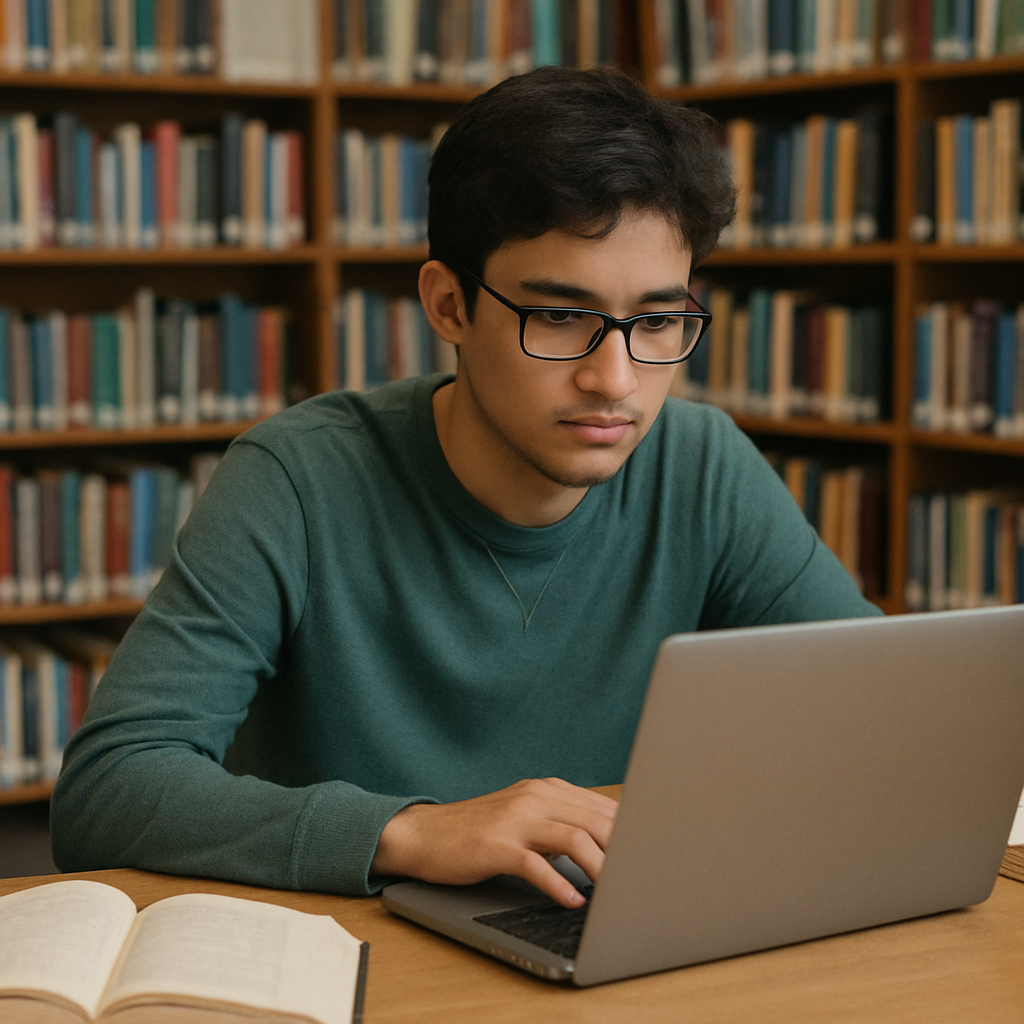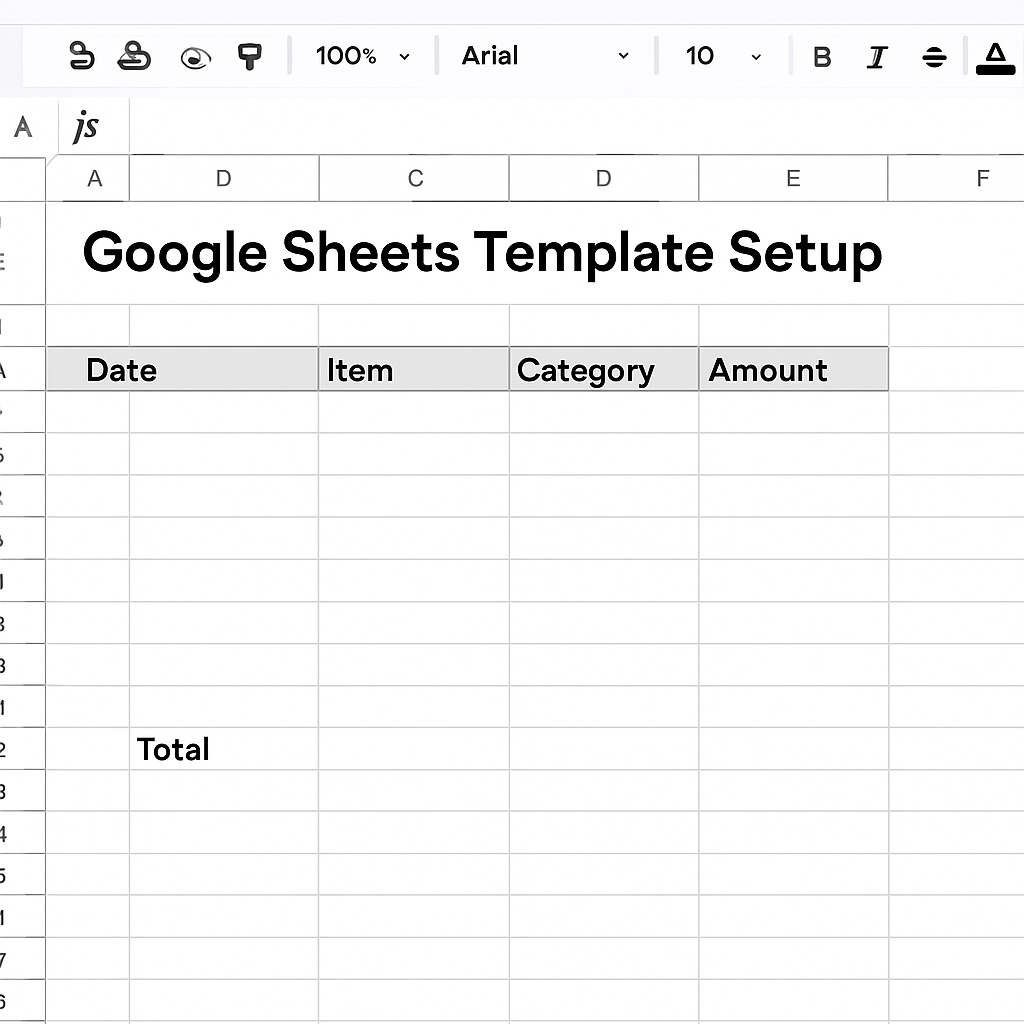Before diving into specific CRM solutions, let’s first understand what a CRM system does and why it’s important for small businesses.
A CRM system is a tool that helps businesses manage their interactions with current and potential customers. It organizes customer information, tracks communication, and automates various tasks to improve efficiency. Essentially, a CRM is designed to enhance your customer relationships and drive business growth.
CRMs also facilitate communication across teams, ensuring everyone has access to up-to-date customer information. This centralized database aids in personalizing customer interactions, which can lead to more meaningful engagements. Moreover, a CRM can integrate with other business tools, creating a seamless workflow that enhances overall productivity.
By leveraging CRM analytics, businesses can gain insights into customer behaviors and preferences. These insights allow for more strategic decision-making, helping companies tailor their marketing and sales strategies to better meet customer needs. Ultimately, a CRM serves as a vital component in building and sustaining a loyal customer base.
For small businesses and startups, managing customer relationships can be challenging. With limited staff and resources, keeping track of customer interactions, preferences, and sales opportunities manually can be overwhelming. A CRM system simplifies this process by centralizing customer data and providing insights to help you make informed decisions. This leads to improved customer satisfaction and increased sales.
Small businesses often operate with a lean team, making it essential to maximize efficiency. A CRM automates routine tasks, such as follow-up emails and data entry, freeing up time for your team to focus on high-impact activities. By streamlining operations, a CRM not only boosts productivity but also enhances the customer experience.
Additionally, a CRM offers scalability, allowing small businesses to grow without overhauling their systems. As your business expands, the CRM can adapt to new demands, ensuring continuous support for your customer relationship strategies. This adaptability is crucial for maintaining competitive advantage and fostering long-term growth.
Integrating a CRM into your business strategy can transform how you manage customer relationships. It aligns customer-facing functions, such as sales, marketing, and customer service, to deliver a cohesive experience. This alignment is essential for creating consistent messaging and fostering trust with your audience.
Furthermore, a CRM supports strategic planning by providing data-driven insights into market trends and customer behaviors. This information enables businesses to identify opportunities for growth and areas for improvement. By leveraging these insights, small businesses can refine their strategies, optimize operations, and enhance their competitive positioning in the market.
Investing in a CRM system doesn’t have to break the bank. There are several affordable CRM solutions tailored for small businesses and startups. Here are some key benefits of choosing a low-cost CRM:
Low-cost CRMs are budget-friendly and provide essential features without unnecessary bells and whistles. These solutions focus on delivering core functionalities that small businesses need to manage customer relationships effectively. By eliminating superfluous features, low-cost CRMs offer a streamlined experience that aligns with tight budgets.
These CRMs often offer flexible pricing models, such as tiered plans, that allow businesses to pay only for the features they need. This approach ensures that even small businesses with limited funds can access powerful CRM tools. Additionally, many low-cost CRMs provide free versions or trials, enabling businesses to evaluate their offerings without financial commitment.
Moreover, low-cost CRMs reduce the need for extensive IT infrastructure and support, further lowering costs. With cloud-based solutions, businesses can avoid the expenses associated with on-premise installations and maintenance. This affordability makes CRM adoption feasible for businesses of all sizes.
These CRMs are designed to grow with your business, allowing you to add more features as your needs evolve. As your customer base expands, a scalable CRM can accommodate increased data volumes and user numbers without compromising performance. This scalability ensures that your CRM remains an asset, not a limitation, as your business develops.
Many low-cost CRMs offer modular add-ons and integrations that enhance functionality as required. Businesses can customize their CRM with additional tools, such as marketing automation or advanced analytics, to suit their evolving needs. This flexibility supports continuous improvement and ensures the CRM aligns with changing business objectives.
Scalable CRMs also facilitate seamless upgrades, allowing businesses to transition to more advanced plans effortlessly. This capability ensures that your CRM investment remains relevant and valuable over time, supporting sustained business growth and success.
Many low-cost CRMs are easy to set up and use, making them ideal for businesses with limited technical expertise. These solutions prioritize intuitive interfaces and straightforward navigation, reducing the learning curve for new users. By minimizing complexity, user-friendly CRMs ensure that all team members can quickly adapt to the system.
User-friendly CRMs often provide comprehensive onboarding resources, such as tutorials and support documentation, to assist users in getting started. These resources empower teams to harness the full potential of the CRM, maximizing its impact on business operations. Additionally, responsive customer support teams are typically available to address any issues or questions.
By facilitating swift adoption, user-friendly CRMs enhance productivity and ensure that the system is used to its full potential. This ease of use translates to immediate benefits, such as improved customer management and streamlined processes, driving business success.
By automating repetitive tasks and organizing customer data, a CRM can save time and increase productivity. Automation features, such as workflow management and email scheduling, reduce manual workload and ensure timely customer interactions. This efficiency enables teams to focus on strategic activities that drive business growth.
CRMs also improve data accuracy by centralizing information in a single database, minimizing the risk of errors and inconsistencies. Accurate data provides a solid foundation for decision-making, enabling businesses to execute targeted marketing campaigns and sales strategies. This precision enhances customer satisfaction and boosts conversion rates.
Furthermore, CRMs facilitate collaboration by providing a shared platform for team members to access customer information and communicate effectively. This collaboration fosters a unified approach to customer management, ensuring consistent service and personalized experiences. Ultimately, CRMs enhance operational efficiency, supporting business success and expansion.
Now that we’ve covered the benefits, let’s take a look at some popular and affordable CRM solutions for small businesses.

Free Plan
HubSpot CRM’s free plan includes basic CRM features such as contact management, deal tracking, and email templates. This free offering provides an excellent starting point for small businesses looking to enhance their customer management without incurring costs. The robust features available in the free plan empower businesses to manage customer interactions efficiently and effectively.
Moreover, the free plan supports unlimited users, allowing entire teams to collaborate and access customer information seamlessly. This inclusivity ensures that all team members can contribute to customer relationship strategies and benefit from the CRM’s capabilities. By offering a free plan, HubSpot CRM lowers the barrier to entry for small businesses, making CRM adoption accessible.
In addition to core features, the free plan integrates with other HubSpot tools, such as marketing and service hubs, creating a cohesive ecosystem. This integration supports comprehensive customer management and ensures a seamless experience across different business functions. As a result, businesses can leverage HubSpot CRM to drive growth and improve customer satisfaction.
Scalability
As your business grows, you can upgrade to paid plans for additional features like marketing automation and advanced reporting. HubSpot CRM’s scalability ensures that the system can support your evolving needs, providing more sophisticated tools as required. This adaptability makes it a long-term solution for businesses seeking to expand their CRM capabilities.
The paid plans offer enhanced functionalities, such as custom reporting and lead scoring, that enable businesses to refine their customer relationship strategies. These advanced features provide deeper insights into customer behaviors and preferences, supporting data-driven decision-making. By upgrading, businesses can access tools that optimize sales and marketing efforts, driving increased revenue.
HubSpot CRM’s scalable plans also include dedicated customer support and onboarding assistance, ensuring a smooth transition to more advanced offerings. This support helps businesses maximize the value of their CRM investment, fostering continued success and growth. Ultimately, HubSpot CRM’s scalability ensures that it remains a valuable asset as your business evolves.
Integration Capabilities
HubSpot CRM boasts an extensive range of integrations with third-party applications, enhancing its functionality and ensuring seamless connectivity with existing tools. These integrations include popular platforms like Gmail, Outlook, and Shopify, allowing businesses to synchronize their workflows effortlessly. By integrating with other applications, HubSpot CRM creates a unified system that supports comprehensive customer management.
The CRM’s open API also allows businesses to develop custom integrations tailored to their specific needs. This flexibility ensures that HubSpot CRM can adapt to unique business requirements, providing a personalized solution that aligns with organizational goals. By leveraging integrations, businesses can enhance their CRM’s capabilities and create a cohesive operational ecosystem.
Additionally, HubSpot CRM’s integration with the broader HubSpot suite enables businesses to access a wide range of marketing, sales, and service tools. This integration supports a holistic approach to customer management, ensuring consistent and personalized experiences across all touchpoints. As a result, businesses can leverage HubSpot CRM to drive customer satisfaction and foster long-term loyalty.
2. Zoho CRM
Zoho CRM is another affordable option that offers a range of features suitable for small businesses. With its intuitive interface, Zoho CRM helps streamline sales processes and improve customer engagement.
Affordable Plans
Zoho CRM starts with a free edition and offers paid plans with more advanced features. This tiered pricing structure ensures that businesses can access essential CRM tools without exceeding their budget. The free edition provides a solid foundation for customer management, making it an ideal choice for small businesses seeking cost-effective solutions.
The paid plans introduce additional functionalities, such as workflow automation and advanced analytics, that enhance CRM capabilities. These features enable businesses to optimize their processes and gain deeper insights into customer interactions. By offering affordable plans, Zoho CRM ensures that businesses of all sizes can access powerful tools that support growth and success.
Zoho CRM’s pricing model also includes flexible payment options, such as monthly or annual billing, allowing businesses to choose a plan that suits their financial situation. This flexibility ensures that CRM adoption remains accessible and sustainable, supporting long-term business success.
Customizable
Zoho CRM is easily tailored to fit your business needs with various add-ons and integrations. This customization capability allows businesses to create a CRM solution that aligns with their unique requirements, ensuring maximum impact. By tailoring the CRM, businesses can focus on the features that matter most to their operations, enhancing efficiency and effectiveness.
The platform offers a wide range of modules and extensions, such as email marketing and social media integration, that expand the CRM’s functionality. These add-ons provide additional tools that support comprehensive customer management, enabling businesses to address specific challenges and opportunities. By customizing their CRM, businesses can create a personalized solution that drives growth and innovation.
Zoho CRM also supports custom fields and layouts, allowing businesses to organize customer information in a way that suits their processes. This flexibility ensures that the CRM remains relevant and valuable, adapting to changing business needs and supporting continuous improvement. Ultimately, Zoho CRM’s customization capabilities empower businesses to optimize their customer relationship strategies.
Integration and Automation
Zoho CRM integrates seamlessly with various third-party applications, enhancing its functionality and ensuring connectivity with existing business tools. This integration capability supports a cohesive operational ecosystem, allowing businesses to streamline workflows and improve efficiency. By connecting with platforms like Google Workspace and Microsoft Office, Zoho CRM facilitates seamless data transfer and collaboration.
Additionally, Zoho CRM offers powerful automation features, such as workflow rules and process management, that optimize operations and reduce manual workload. These automation tools enable businesses to automate repetitive tasks, ensuring timely and accurate customer interactions. By leveraging automation, businesses can enhance productivity and focus on strategic initiatives that drive growth.
The CRM’s integration with Zoho’s broader suite of applications, such as Zoho Books and Zoho Campaigns, provides a comprehensive solution for business management. This integration supports a unified approach to customer management, ensuring consistent and personalized experiences across different functions. As a result, Zoho CRM empowers businesses to enhance customer satisfaction and foster long-term success.
3. Insightly
Insightly is a powerful CRM designed for small businesses looking to manage customer relationships and projects in one platform. It offers project management tools alongside CRM features, making it a versatile option.
Pricing
Insightly offers competitive pricing with a free plan and paid options, making it accessible for businesses with varying budgets. The free plan provides essential CRM features, such as contact management and project tracking, enabling businesses to manage customer interactions effectively. This affordability ensures that even small businesses can access powerful CRM tools without financial strain.
The paid plans introduce additional functionalities, such as advanced reporting and workflow automation, that enhance CRM capabilities. These features support data-driven decision-making and optimize processes, driving improved customer management and business growth. By offering flexible pricing options, Insightly ensures that businesses can choose a plan that aligns with their financial goals.
Insightly’s transparent pricing model includes straightforward billing and no hidden fees, providing businesses with clarity and confidence in their CRM investment. This transparency ensures that businesses can plan their budgets effectively, supporting sustainable CRM adoption and long-term success.
Project Management
Insightly includes tools to manage projects, tasks, and timelines alongside customer data, making it a comprehensive solution for business management. This integration of project management and CRM functionalities supports a holistic approach to customer relationship strategies, ensuring consistency and coordination across different business functions.
The platform offers features such as task assignments, milestone tracking, and project timelines that enhance project visibility and accountability. By managing projects within the CRM, businesses can ensure that customer interactions align with project goals and timelines, fostering a cohesive approach to customer management.
Insightly’s project management tools also support collaboration by providing a shared platform for team members to access project information and communicate effectively. This collaboration enhances team coordination and ensures that all stakeholders are aligned with project objectives. As a result, Insightly empowers businesses to optimize project management and drive customer satisfaction.
Integration and Customization
Insightly integrates with various third-party applications, such as Google Workspace and Microsoft Office, enhancing its functionality and ensuring seamless connectivity with existing tools. These integrations support a cohesive operational ecosystem, enabling businesses to streamline workflows and improve efficiency.
The CRM also offers customization capabilities, allowing businesses to tailor the platform to their specific needs. Custom fields, layouts, and modules provide flexibility in organizing customer information and project data, ensuring that the CRM aligns with business processes. This customization ensures that Insightly remains relevant and valuable, supporting continuous improvement and innovation.
Additionally, Insightly supports API access, enabling businesses to develop custom integrations and extensions that enhance the platform’s capabilities. This flexibility ensures that Insightly can adapt to unique business requirements, providing a personalized solution that aligns with organizational goals. By leveraging integration and customization, businesses can maximize the value of their CRM investment.
4. Freshsales
Freshsales, part of the Freshworks suite, is an intuitive CRM solution designed to help small businesses close more deals. With its AI-powered features, Freshsales provides valuable insights to enhance sales performance.
Free Trial
Freshsales offers a free trial for businesses to explore its features before committing, allowing them to evaluate its capabilities without financial risk. This trial period provides an opportunity for businesses to assess the CRM’s suitability for their needs, ensuring informed decision-making. By offering a free trial, Freshsales lowers the barrier to entry, making CRM adoption accessible.
The trial includes access to core CRM features, such as contact management and email tracking, enabling businesses to experience the platform’s impact on customer management. This hands-on experience allows businesses to identify the features that align with their goals, supporting strategic CRM selection. By providing a free trial, Freshsales empowers businesses to make confident CRM investments.
During the trial period, Freshsales offers comprehensive onboarding resources and customer support to assist businesses in getting started. These resources ensure that businesses can maximize the value of their trial experience, gaining insights into the CRM’s potential impact on their operations. As a result, businesses can make informed decisions about CRM adoption and investment.
AI-Powered Features
Freshsales uses artificial intelligence to score leads and automate tasks for better efficiency. These AI-powered features provide valuable insights into customer interactions, enabling businesses to prioritize high-potential leads and optimize their sales strategies. By leveraging AI, Freshsales enhances decision-making and drives improved sales performance.
The CRM’s lead scoring capabilities use machine learning algorithms to evaluate lead quality based on engagement and behavior data. This scoring system helps sales teams focus their efforts on leads with the highest likelihood of conversion, increasing efficiency and effectiveness. By prioritizing high-value leads, businesses can optimize their sales processes and drive revenue growth.
Freshsales also offers AI-driven automation tools, such as email scheduling and workflow management, that reduce manual workload and ensure timely customer interactions. These automation features enhance productivity and allow sales teams to focus on strategic initiatives that drive business success. By leveraging AI, Freshsales empowers businesses to enhance customer management and achieve their sales goals.
Integration and Scalability
Freshsales integrates seamlessly with various third-party applications, such as Gmail, Outlook, and Zapier, enhancing its functionality and ensuring connectivity with existing business tools. These integrations support a cohesive operational ecosystem, allowing businesses to streamline workflows and improve efficiency.
The CRM also offers scalability, ensuring that it can grow with your business and support evolving customer relationship strategies. As your business expands, Freshsales can accommodate increased data volumes and user numbers without compromising performance. This scalability ensures that the CRM remains an asset, not a limitation, as your business develops.
Freshsales’ scalable plans introduce additional functionalities, such as advanced analytics and reporting, that enhance CRM capabilities. These features provide deeper insights into customer interactions and support data-driven decision-making, optimizing sales and marketing efforts. By offering integration and scalability, Freshsales ensures that businesses can maximize the value of their CRM investment and drive long-term success.
Choosing the Right CRM for Your Business
When selecting a CRM for your small business, consider the following factors to ensure you make the best choice:
Assess Your Needs
Identify your business goals and the specific features you require in a CRM. Do you need basic contact management, or are you looking for advanced sales analytics and automation? Understanding your needs will help you determine which CRM features are essential for your operations.
Consider the specific challenges your business faces in managing customer relationships and how a CRM can address these issues. For example, if your team struggles with lead tracking, a CRM with robust lead management tools may be a priority. By aligning your CRM selection with your business needs, you can ensure that the system supports your strategic objectives.
Additionally, consider the future goals of your business and how a CRM can support growth and expansion. A CRM that offers scalability and adaptability will ensure that your investment remains valuable as your business evolves. By assessing your needs thoroughly, you can choose a CRM that aligns with your long-term vision and drives business success.
Budget Considerations
Determine how much you’re willing to spend on a CRM. Remember that many low-cost CRMs offer free plans or trials, allowing you to test their features before committing to a paid plan. This approach ensures that you can evaluate the CRM’s impact on your operations without financial risk.
Consider the potential return on investment (ROI) that a CRM can provide, such as improved efficiency and increased sales. By weighing the costs against the benefits, you can determine the value of your CRM investment and make informed budget decisions. This evaluation will help you identify a CRM that provides the best balance of features and affordability for your business.
Additionally, explore flexible pricing models, such as tiered plans or pay-as-you-go options, that align with your budget constraints. These pricing structures ensure that you can access essential CRM tools without exceeding your financial limits. By considering budget considerations, you can choose a CRM that delivers value and supports sustainable business growth.
Scalability and Integration
Ensure the CRM you choose can grow with your business and integrates seamlessly with your existing tools and software, such as email clients, marketing platforms, and accounting systems. This compatibility is essential for creating a cohesive operational ecosystem that supports efficient workflows.
Evaluate the CRM’s integration capabilities and the range of applications it connects with, ensuring that it aligns with your existing tools and processes. By choosing a CRM that integrates seamlessly, you can enhance collaboration and data sharing across your organization, optimizing customer management.
Consider the scalability of the CRM and its ability to accommodate increased data volumes and user numbers as your business expands. A scalable CRM will ensure that your investment remains relevant and valuable over time, supporting continuous growth and success. By prioritizing scalability and integration, you can choose a CRM that adapts to your evolving needs and drives business performance.
User Experience
Opt for a CRM with a user-friendly interface that your team can easily navigate. A CRM that’s difficult to use will hinder adoption and reduce its effectiveness. By prioritizing user experience, you can ensure that your team embraces the CRM and leverages its capabilities fully.
Consider the CRM’s onboarding resources and customer support, ensuring that your team has access to training and assistance as needed. Comprehensive resources will facilitate swift adoption and empower your team to maximize the CRM’s impact on your operations. By prioritizing user experience, you can enhance productivity and ensure that the CRM delivers its full potential.
Additionally, evaluate the CRM’s customization options and flexibility, ensuring that it can be tailored to suit your team’s preferences and workflows. A customizable CRM will ensure that the system aligns with your business processes, enhancing efficiency and effectiveness. By prioritizing user experience, you can choose a CRM that supports your team’s success and drives business growth.
Implementing Your Chosen CRM
Once you’ve selected the right CRM for your business, it’s time to implement it effectively. Here are some steps to ensure a smooth transition:
Train Your Team
Provide training sessions to help your team understand how to use the new CRM effectively. Ensure everyone is on the same page and knows how to access and update customer information. Comprehensive training will facilitate swift adoption and empower your team to leverage the CRM’s capabilities fully.
Consider offering different training formats, such as workshops, webinars, or one-on-one sessions, to accommodate various learning styles. This personalized approach will ensure that all team members feel confident using the CRM and can contribute to customer relationship strategies effectively. By investing in training, you can maximize the CRM’s impact on your operations and drive business success.
Additionally, provide ongoing support and resources, such as user guides and FAQs, to assist team members as they adapt to the new system. This support will ensure that any challenges are addressed promptly, maintaining productivity and ensuring the CRM’s effectiveness. By prioritizing training and support, you can enhance your team’s experience and optimize customer management.
Migrate Data
Import existing customer data into the new CRM to maintain continuity and ensure no valuable information is lost during the transition. A seamless data migration process is essential for preserving customer history and ensuring that your team has access to accurate information.
Evaluate the CRM’s data import capabilities and ensure that it can accommodate your existing data formats and structures. This compatibility will facilitate a smooth migration process and minimize disruptions to your operations. By prioritizing data migration, you can ensure that your CRM implementation is successful and that your team can continue managing customer relationships effectively.
Consider performing a data audit before migration to identify any inconsistencies or inaccuracies in your existing records. This audit will ensure that only clean and accurate data is imported into the new CRM, providing a solid foundation for customer management. By prioritizing data quality, you can enhance the CRM’s impact on your operations and drive business success.
Set Up Automation
Take advantage of the CRM’s automation features to streamline repetitive tasks and improve efficiency. Automation tools, such as workflow management and email scheduling, reduce manual workload and ensure timely customer interactions.
Evaluate the CRM’s automation capabilities and identify tasks that can be automated to optimize your operations. By leveraging automation, you can enhance productivity and allow your team to focus on strategic initiatives that drive growth. This efficiency will ensure that your CRM delivers maximum value and supports your business objectives.
Consider monitoring and adjusting automation workflows regularly to ensure they continue to meet your needs. This proactive approach will ensure that your automation strategies remain effective and that your team can continue delivering exceptional customer experiences. By prioritizing automation, you can optimize customer management and drive business success.
Monitor and Adjust
Regularly review your CRM’s performance and make adjustments as needed to ensure it continues to meet your business needs. Ongoing evaluation is essential for identifying areas for improvement and ensuring that your CRM remains an asset.
Consider establishing key performance indicators (KPIs) to measure the CRM’s impact on your operations, such as customer satisfaction scores or sales conversion rates. These metrics will provide valuable insights into the CRM’s effectiveness and highlight opportunities for optimization. By prioritizing performance monitoring, you can ensure that your CRM supports your business goals and drives growth.
Additionally, solicit feedback from your team to identify any challenges or areas for enhancement. This feedback will provide valuable insights into the user experience and ensure that your CRM remains aligned with your team’s needs. By prioritizing monitoring and adjustment, you can ensure that your CRM delivers long-term value and supports sustained business success.
Conclusion
A low-cost CRM can be a valuable asset for small businesses and startups looking to improve customer relationships and boost sales. By investing in an affordable CRM solution, you can streamline operations, enhance customer satisfaction, and ultimately drive business growth. With the right CRM in place, you’ll be well-equipped to navigate the challenges of managing customer relationships and stay ahead in today’s competitive market.
By evaluating your business needs and prioritizing user experience, you can choose a CRM that aligns with your strategic objectives and supports your team’s success. A well-implemented CRM will enhance efficiency and productivity, empowering your business to deliver exceptional customer experiences and drive growth. Ultimately, a low-cost CRM is a powerful tool for small businesses seeking to optimize customer management and achieve their goals.
With a comprehensive understanding of CRM benefits and options, you’re ready to select a solution that meets your needs and supports your business vision. By choosing the right CRM and implementing it effectively, you can transform your customer relationship strategies and drive sustained success. Embrace the power of CRM technology and unlock new opportunities for growth and innovation in your business.