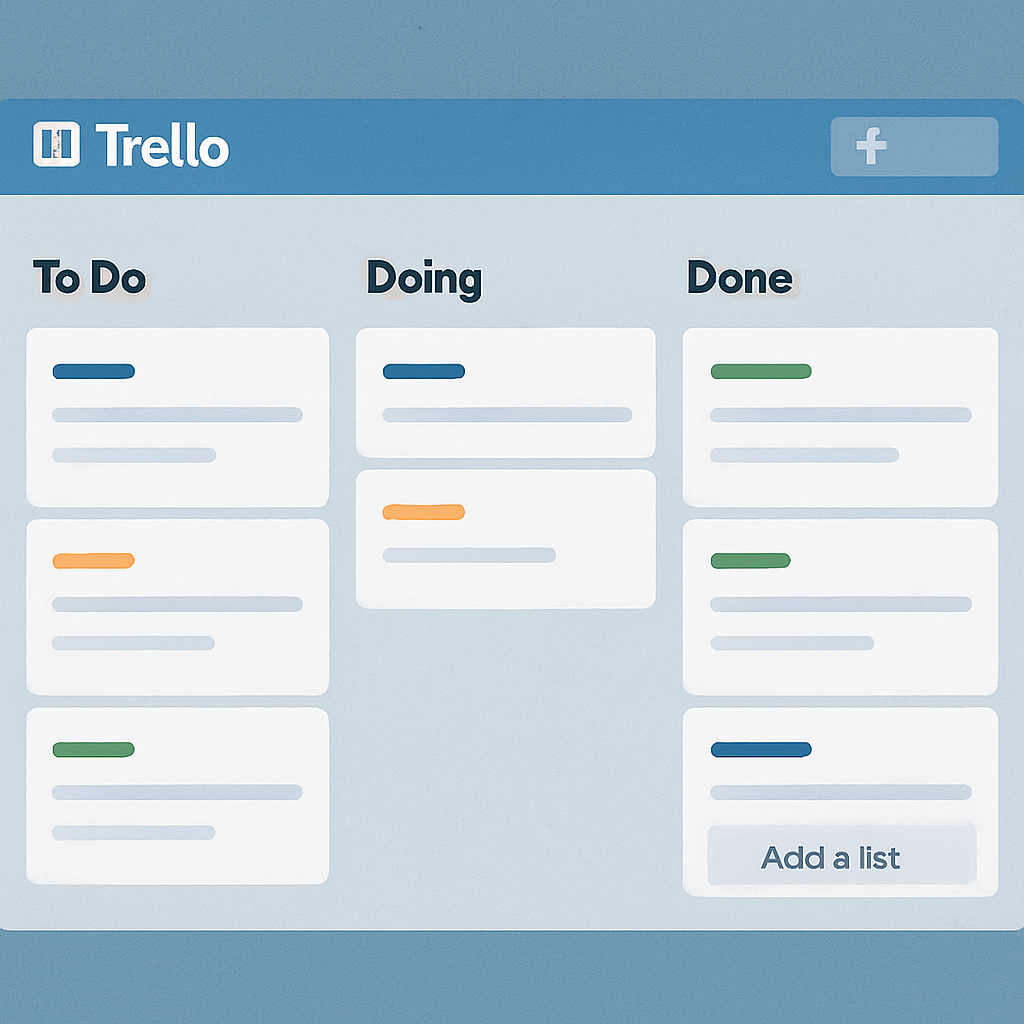Freelancers often face the unique challenge of managing all aspects of their business, from client communications to task management and invoicing. Without the right tools, it’s easy to get bogged down in administrative tasks. Project management software helps you:
1. Stay Organized
Freelancers often juggle numerous tasks simultaneously, and losing track of any can mean missed deadlines or dissatisfied clients. Project management tools provide a centralized location where all your tasks, deadlines, and client information are easily accessible. This not only saves time but also reduces the stress of trying to remember every small detail. Imagine having a digital assistant that keeps track of everything for you—project management tools can fulfill that role, ensuring that nothing slips through the cracks.
2. Improve Communication
Effective communication is the backbone of successful freelancing, especially when working with clients from different time zones or cultural backgrounds. Project management tools offer features like real-time messaging, file sharing, and collaborative workspaces. These features ensure that communication remains seamless, reducing the chances of misinterpretations or errors. By facilitating direct and clear communication channels, freelancers can build stronger relationships with their clients, leading to more successful project outcomes.
3. Boost Productivity
Repetitive tasks can eat up a significant portion of a freelancer’s day, leaving less time for actual billable work. Project management tools can help automate these mundane tasks, such as sending reminders for deadlines or generating invoices. Automation not only frees up time but also ensures consistency and accuracy in task execution. By automating routine processes, freelancers can focus more on creative and strategic aspects of their projects, ultimately boosting productivity.
4. Track Progress
Keeping track of the progress of multiple projects can be challenging without a structured system in place. Project management tools provide dashboards and progress tracking features that give freelancers a clear overview of where each project stands. These insights allow freelancers to identify potential bottlenecks early and make necessary adjustments to stay on track. Regular progress tracking also helps in setting realistic goals and timelines, ensuring that projects are completed efficiently.
Top Free Project Management Tools for Freelancers
1. Trello
Trello is a popular project tracking software that uses boards, lists, and cards to help you organize tasks. It’s highly visual and easy to use, making it perfect for freelancers who prefer a straightforward approach. Here’s why freelancers love Trello:
a. User-Friendly Interface
Trello’s intuitive interface is a significant draw for freelancers who want to get started quickly without a steep learning curve. Its drag-and-drop functionality allows users to move tasks around effortlessly, making task management a breeze. The clean layout ensures that even those new to project management tools can navigate the software with ease. This user-friendly design enables freelancers to focus more on their projects rather than figuring out how to use the tool itself.
b. Customization Options
Trello offers a high degree of customization, allowing freelancers to tailor boards to their specific project needs. Users can create boards for each project, adding labels, due dates, and checklists to suit their workflow. This customization ensures that every project is organized in a way that makes the most sense for the user, enhancing efficiency. Whether you’re managing a simple to-do list or a complex project, Trello’s flexibility makes it adaptable to various freelancing needs.
c. Real-Time Collaboration
Sharing boards with clients and team members is simple with Trello, facilitating real-time collaboration. This feature is particularly useful for freelancers who work with remote teams or need client input throughout the project. Real-time updates ensure that everyone involved is on the same page, reducing the chances of errors or miscommunication. By enabling seamless collaboration, Trello helps maintain transparency and accountability in project management.
d. Integration Capabilities
Trello’s ability to integrate with other popular tools like Google Drive, Slack, and more makes it a versatile choice for freelancers. These integrations allow users to streamline their workflow further by connecting Trello with tools they already use. Whether it’s sharing files through Google Drive or communicating via Slack, Trello’s integrations enhance its functionality. This interconnected approach ensures that all aspects of a freelancer’s work are aligned and accessible from one platform.
2. Asana
Asana is another excellent project management tool that helps freelancers manage tasks and projects effortlessly. It offers a robust free version with features such as:
a. Task Assignment and Prioritization
Assigning tasks to yourself or team members is straightforward with Asana, making task delegation easy. Freelancers can set priorities for each task, ensuring that the most critical work is completed first. This prioritization helps in managing workload effectively, preventing burnout and ensuring timely delivery. Asana’s clear task assignment features promote accountability and ensure that everyone knows their responsibilities.
b. Versatile Project Views
Asana offers multiple project views, including list, board, and calendar, to help freelancers organize their work in the most effective way. The flexibility to switch between views allows users to find the layout that best suits their project needs. Whether you prefer a visual board view or a detailed list, Asana caters to different working styles. This versatility ensures that freelancers can stay organized and manage their projects efficiently.
c. Due Dates and Reminders
With Asana’s reminder system, freelancers never have to worry about missing deadlines again. Setting due dates for tasks and projects ensures that work is completed on schedule, maintaining client satisfaction. Asana’s reminders act as a safety net, prompting freelancers to stay on track and manage their time effectively. This feature is invaluable for those juggling multiple projects and deadlines simultaneously.
d. Integration Options
Asana’s ability to integrate with apps like Slack, Dropbox, and Google Drive extends its functionality and convenience. These integrations allow freelancers to streamline communication, file sharing, and collaboration without leaving the Asana platform. By connecting with tools already in use, Asana enhances productivity and reduces the need for constant switching between different applications. This seamless connectivity ensures a smooth workflow and improved efficiency.
3. ClickUp
ClickUp is an all-in-one project management software that offers a wide range of features for freelancers. With its free plan, you get access to:
a. Comprehensive Task Management
ClickUp provides various task management options, including lists, boards, and calendars, to help freelancers organize their work efficiently. This comprehensive approach allows users to choose the method that best suits their project requirements. By offering multiple ways to view and manage tasks, ClickUp ensures that freelancers can tailor their workflow to maximize productivity. This flexibility is especially beneficial for complex projects with numerous moving parts.
b. Built-In Time Tracking
Time tracking is an essential feature for freelancers who bill clients by the hour. ClickUp’s built-in time tracking allows users to monitor the time spent on each task, providing accurate data for invoicing. This feature not only helps in billing but also offers insights into time management and productivity. By understanding how much time is spent on various tasks, freelancers can make informed decisions about their workflow and pricing.
c. Documentation and Wikis
Creating documents and wikis within ClickUp is easy, allowing freelancers to store project information, guidelines, and notes in one place. This feature is particularly useful for keeping track of project details and client requirements. By centralizing all documentation, ClickUp ensures that freelancers have quick access to essential information, enhancing efficiency. This organized approach helps in maintaining consistency and quality across all projects.
d. Task Automation
ClickUp’s automation features save freelancers time by handling routine tasks like status updates or notifications. By automating repetitive processes, freelancers can focus on more strategic and creative aspects of their work. Automation not only increases efficiency but also reduces the risk of errors in manual task management. This feature is a game-changer for freelancers looking to streamline their workflow and maximize productivity.
4. Notion
by Rodrigo Martins (https://unsplash.com/@rmartins)
Notion is a versatile tool that combines project management, note-taking, and database functionalities. It’s ideal for freelancers who want a customizable workspace. Notion’s free version includes:
a. Versatile Templates
Notion offers a wide range of pre-made templates for project management, budgeting, and more, making it easy for freelancers to get started. These templates serve as a foundation, allowing users to customize them according to their specific needs. By providing a starting point, Notion helps freelancers save time and effort in setting up their workspaces. This adaptability makes Notion a popular choice for those looking for a personalized project management tool.
b. Powerful Database Functions
Notion’s database capabilities allow freelancers to create and manage complex data structures for projects, clients, and tasks. This feature is particularly useful for organizing large amounts of information and ensuring easy retrieval. By offering advanced database functions, Notion enables freelancers to maintain a high level of organization and efficiency. This structured approach helps in managing multiple projects and clients with ease.
c. Seamless Collaboration
Sharing pages with clients and team members is simple with Notion, facilitating seamless collaboration and communication. This feature is invaluable for freelancers who need to share project updates or gather feedback from clients. Real-time collaboration ensures that all stakeholders are aligned, reducing the chances of miscommunication. By enabling easy sharing and collaboration, Notion helps freelancers maintain transparency and build strong client relationships.
d. Integration and Connectivity
Notion’s ability to connect with other tools like Google Calendar and Slack enhances its functionality and convenience. These integrations allow freelancers to manage their schedules, communicate, and share files without leaving the Notion platform. By centralizing all aspects of project management, Notion ensures a smooth and efficient workflow. This interconnected approach makes it easy for freelancers to stay organized and productive.
5. Wrike
Wrike offers a robust free plan that’s perfect for freelancers who need to manage multiple projects. Key features include:
a. Detailed Task Management
Wrike allows freelancers to create tasks, subtasks, and set dependencies, providing a comprehensive task management system. This level of detail ensures that all aspects of a project are covered, reducing the chances of oversight. By breaking down projects into smaller tasks, freelancers can manage their workload more effectively. This structured approach helps in maintaining focus and ensuring timely completion of projects.
b. Efficient File Sharing
Attaching files to tasks in Wrike is simple, allowing for easy access and collaboration on project documents. This feature is particularly useful for freelancers who need to share design files, contracts, or other essential documents with clients. By centralizing file sharing, Wrike ensures that all project-related materials are easily accessible, enhancing collaboration. This organized approach helps in maintaining consistency and quality across all projects.
c. Customizable Dashboards
Wrike’s customizable dashboards provide freelancers with an overview of project progress, helping them stay on track. These dashboards offer insights into task completion, deadlines, and project status, allowing for informed decision-making. By offering a clear visual representation of project data, Wrike enables freelancers to identify potential bottlenecks and make necessary adjustments. This feature is invaluable for those managing multiple projects simultaneously.
d. Collaboration Tools and Communication
Using @mentions and comments in Wrike facilitates seamless communication and collaboration among team members and clients. This feature ensures that everyone involved in a project is kept in the loop, reducing the chances of miscommunication. By promoting direct and clear communication, Wrike helps in building strong relationships with clients and team members. This collaborative approach enhances project outcomes and client satisfaction.
How to Choose the Right Tool for You
With so many free project management tools available, it can be challenging to choose the right one. Here are some tips to help you decide:
1. Identify Your Needs
Before selecting a tool, take the time to identify what features are essential for your workflow. Consider whether you need time tracking, file sharing, or collaboration tools, and how these features align with your project requirements. By understanding your specific needs, you can narrow down your options and choose a tool that best supports your work. This thoughtful approach ensures that the tool you select enhances your productivity and efficiency.
2. Test Different Tools
Most project management tools offer free trials or demos, allowing you to test them out before making a decision. Take advantage of these trials to explore different tools and see which one feels most intuitive and suits your needs. By experimenting with various options, you can find a tool that aligns with your working style and enhances your workflow. This hands-on approach ensures that you select a tool that you’ll be comfortable using daily.
3. Consider Integrations
Ensure that the project management tool you choose integrates with other software you use, such as email, calendar, and file storage services. Integration capabilities can significantly enhance the functionality of the tool and streamline your workflow. By selecting a tool that connects seamlessly with your existing software, you can reduce the need for constant switching between applications. This interconnected approach ensures a smooth and efficient work process.
4. Read Reviews and Gather Feedback
Look at user reviews and ratings to get a sense of each tool’s strengths and weaknesses. Reviews can provide valuable insights into the user experience, potential issues, and overall satisfaction with the tool. Additionally, seek feedback from fellow freelancers or colleagues who may have experience with the tools you’re considering. By gathering diverse perspectives, you can make a more informed decision about which tool is the best fit for your needs.
Conclusion
Project management tools are invaluable for freelancers looking to streamline their workflow and boost productivity. Whether you need a simple task organizer or a comprehensive project management solution, there’s a free tool out there for you. By exploring options like Trello, Asana, ClickUp, Notion, and Wrike, you can find the perfect tool to help you manage your projects more efficiently. Start experimenting with these tools today and watch your productivity soar! By choosing the right project management tool, freelancers can enhance their organizational skills, improve communication, and ensure successful project completion.