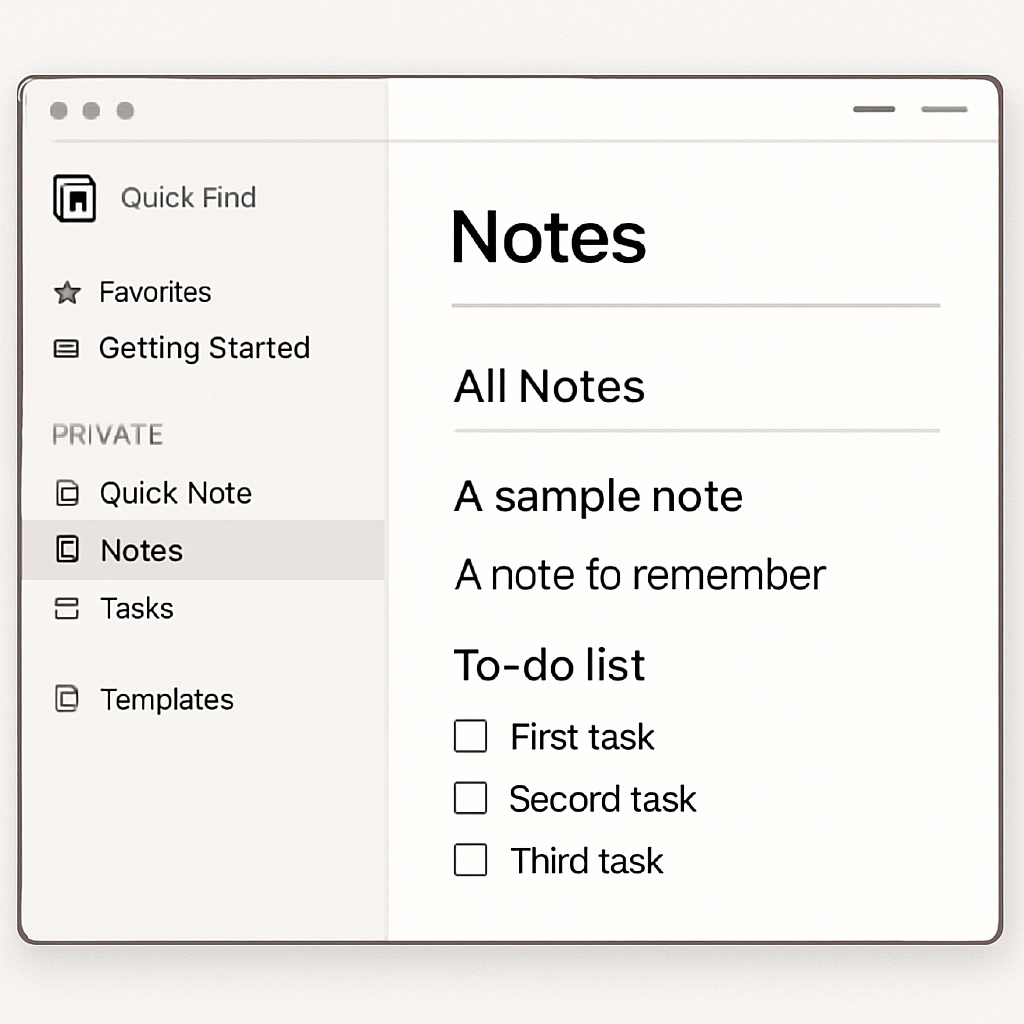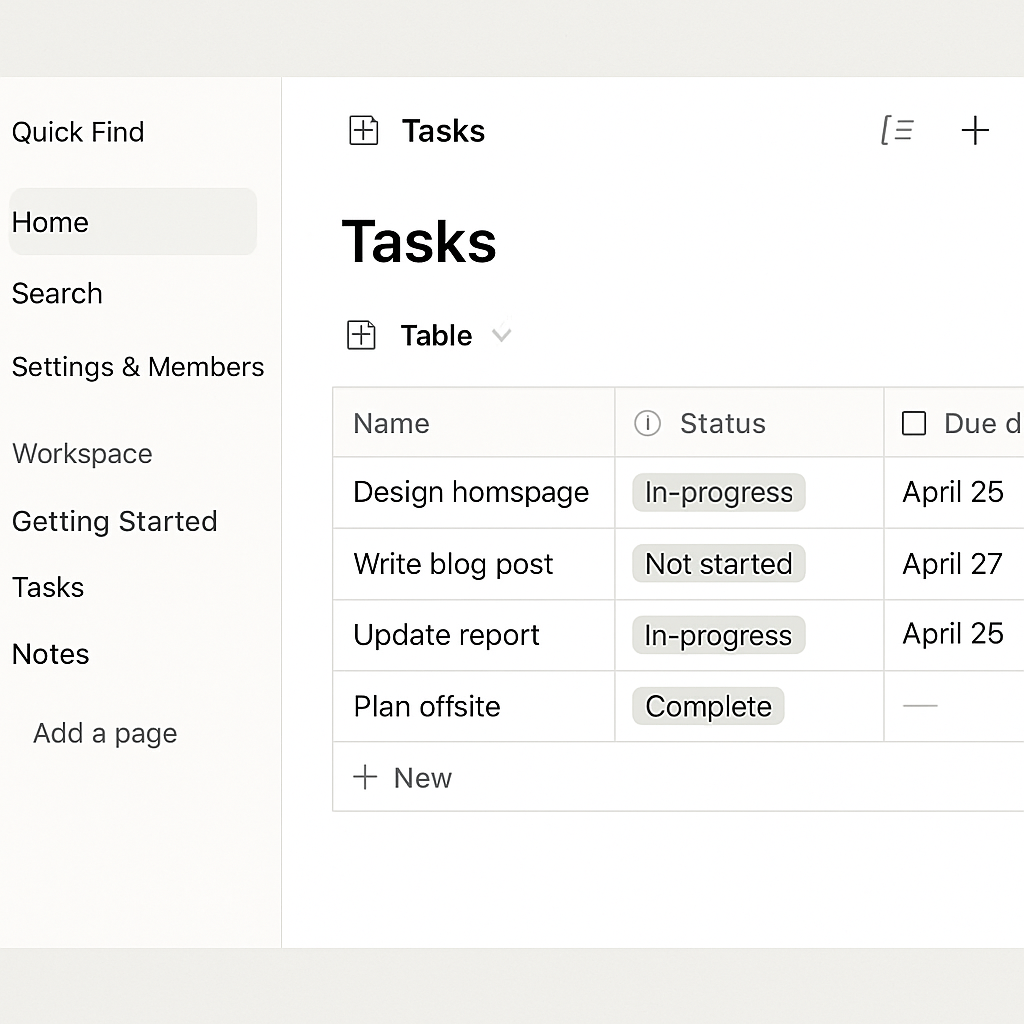Have you ever wished you could remember every piece of useful information you’ve come across? Or maybe you want to organize your thoughts and ideas more efficiently? Enter the concept of a “second brain” — a personal knowledge management system designed to help you capture, organize, and retrieve information effortlessly. And there’s no better tool to build your second brain than Notion. This guide will walk you through understanding, setting up, optimizing, and maintaining your second brain using Notion, ensuring you can harness your full potential.
Understanding the Concept of a Second Brain
The idea of a second brain stems from the need to extend our mind’s capacity beyond its natural limits. It acts as an external memory bank where you store insights, ideas, notes, and resources. This digital repository helps streamline your workflow, making it easier to access information and apply it when needed.
The Origins and Evolution of the Second Brain
The concept of a second brain is not new; it has evolved over time as our cognitive demands have increased. Initially, people used notebooks and diaries as external memory aids. With the digital revolution, the second brain concept has transformed into sophisticated digital systems, offering more storage and better organization.
The Psychological Benefits
Having a second brain can significantly reduce cognitive load, allowing you to focus on creative and critical thinking. By offloading information, your mind is free to innovate and problem-solve without being bogged down by the minutiae of memory recall.
The Digital Age and Second Brain
In today’s fast-paced digital world, the volume of information we encounter is overwhelming. A second brain not only helps manage this influx but also enables efficient retrieval and application, which is crucial for staying competitive and informed.
Why Use Notion for Your Second Brain?
Notion is an all-in-one workspace that combines note-taking, task management, and database functionalities. Its flexibility and customizability make it an ideal platform for building a second brain. With Notion, you can:
Seamless Capture and Organization
Notion allows you to capture and organize thoughts seamlessly. Whether it’s a fleeting idea or a detailed plan, you can easily log and categorize it. This feature ensures that no valuable insight is lost and everything has a place.
Creating Interconnected Databases
The ability to create interconnected databases is a standout feature of Notion. This allows you to link related information, enhancing the depth and accessibility of your second brain. You can create a web of knowledge that mirrors the complexity of human thought.
Collaboration and Accessibility
Notion’s collaborative features mean you can work with others, sharing insights and building collective knowledge. Plus, with cross-platform support, you can access your information from any device, ensuring your second brain is always at your fingertips.
Getting Started with Notion
Before diving into building your second brain, it’s essential to familiarize yourself with Notion’s interface and features. Sign up for a free account and explore the basic functions like creating pages and databases. Once comfortable, you can start setting up your second brain.
Navigating the Notion Interface
The Notion interface is intuitive, designed to minimize distractions and maximize productivity. Spend some time exploring the dashboard, understanding how to navigate between pages, and using the sidebar for quick access to your workspace.
Exploring Notion’s Core Features
Notion offers a range of powerful features, from simple note-taking to complex project management. Familiarize yourself with these tools, such as tables, lists, and boards, to fully leverage Notion’s capabilities in building your second brain.
Customizing Your Workspace
One of Notion’s strengths is its customizability. Tailor your workspace to suit your needs by adjusting themes, fonts, and layouts. This personalization will make your second brain a more inviting and effective tool.
Setting Up Your Second Brain
To build an effective second brain with Notion, follow these steps:
1. Capture Everything
The first step is to capture every piece of information that you find valuable. This could be notes from books, articles, meetings, or even random ideas that pop into your head. Notion allows you to create pages for each of these items, ensuring nothing slips through the cracks.
Capturing Notes and Ideas
Develop a habit of jotting down notes and ideas as they occur. Use Notion’s quick capture feature to make this process seamless, ensuring your second brain is always up to date with your latest thoughts.
Recording Meetings and Insights
For meetings and important discussions, use Notion to record key points and insights. This not only aids in future reference but also enhances your comprehension and retention of the discussed material.
Collecting External Resources
Gather valuable external resources such as articles, videos, and research papers. Organize these in your second brain to create a comprehensive repository of knowledge that you can draw upon when needed.
2. Organize with Databases
Notion’s database feature is a powerful tool for organizing information. Create different databases for various types of content, such as:
Creating a Notes Database
A dedicated notes database can help you categorize and retrieve written content efficiently. Use tags and metadata to further refine organization, making it easy to find specific notes when needed.
Managing Tasks with a Tasks Database
Implement a tasks database to manage your to-do lists and projects. Track progress, set deadlines, and prioritize tasks to enhance productivity and ensure nothing falls through the cracks.
Building a Resources Database
Store useful links, documents, and multimedia files in a resources database. This centralized hub will be invaluable for quick access to materials that support your projects and learning.
3. Linking and Interconnecting
One of Notion’s standout features is its ability to create relationships between different pieces of information. Use backlinks to connect related content, and leverage Notion’s relational databases to link data across your second brain.
Using Backlinks for Context
Backlinks provide context by linking related notes and resources. This interconnectedness allows you to navigate your second brain fluidly, drawing connections and insights that might otherwise be overlooked.
Relational Databases for Complex Data
For more complex data management, use relational databases to link different datasets. This creates a dynamic web of information, enhancing your ability to analyze and synthesize knowledge.
Creating a Knowledge Network
Through strategic linking, transform your second brain into a comprehensive knowledge network. This approach mirrors the way our brains naturally process information, facilitating deeper understanding and innovation.
Optimizing Your Second Brain in Notion
Once your second brain is set up, it’s time to optimize it for better efficiency and usability.
Utilizing Templates
Notion offers a range of templates that can help streamline your workflow. You can use pre-made templates or create your own to fit your specific needs. Templates can save time and maintain consistency across your second brain.
Exploring Pre-Made Templates
Start with Notion’s pre-made templates to quickly establish a foundation for your second brain. These templates cover a variety of purposes, from personal planning to project management, offering a starting point for customization.
Customizing Your Own Templates
Develop custom templates tailored to your unique needs. This ensures your second brain aligns perfectly with your workflow, enhancing both efficiency and user experience.
Maintaining Consistency with Templates
Templates help maintain consistency in your second brain, ensuring every entry follows a uniform structure. This consistency aids in navigation and retrieval, making your second brain more intuitive.
Tags and Metadata
Organize your information further by using tags and metadata. Tags help categorize content, making it easier to search and retrieve later. Metadata can include information like dates, authors, or priority levels, adding another layer of organization.
Implementing a Tagging System
Develop a comprehensive tagging system that categorizes your content effectively. Use descriptive and intuitive tags to enhance searchability and organization, ensuring you can easily locate any piece of information.
Leveraging Metadata for Depth
Metadata provides additional context to your entries, such as dates, authors, or priority levels. Utilize metadata to add depth to your second brain, making it a robust tool for information management.
Enhancing Searchability with Tags
The use of tags significantly enhances the searchability of your second brain. Ensure every entry is tagged appropriately to facilitate quick and accurate retrieval of information when needed.
Automation with Notion Integrations
For advanced users, Notion integrations can automate certain tasks and enhance your second brain’s capabilities. Integrate with tools like Zapier or Automate.io to sync Notion with other apps, such as Google Calendar or Trello.
Exploring Integration Options
Explore various integration options available for Notion. These integrations allow you to connect Notion with other tools, creating a seamless workflow that enhances productivity and efficiency.
Automating Tasks for Efficiency
Use automation to streamline repetitive tasks, freeing up time for more critical activities. Automate processes like data entry, task management, and notifications to optimize your second brain’s functionality.
Enhancing Capabilities with Integrations
Integrations can significantly enhance the capabilities of your second brain. By connecting Notion with other apps, you create a comprehensive ecosystem that supports your personal and professional endeavors.
Maintaining Your Second Brain
A second brain is only effective if it’s maintained regularly. Dedicate time each week to review, update, and refine your Notion workspace.
Weekly Reviews
Conduct weekly reviews to ensure your second brain remains relevant and organized. This involves:
Archiving Outdated Information
Regularly archive information that is no longer relevant. This keeps your second brain clutter-free and focused on current priorities and projects.
Reassessing Priorities and Tasks
During weekly reviews, reassess your priorities and tasks. Adjust deadlines and priorities based on your current goals and commitments to ensure your second brain aligns with your objectives.
Updating Tags and Metadata
Update tags and metadata to reflect any changes or new insights. Keeping this information current enhances the accuracy and relevance of your second brain.
Continuous Learning and Adaptation
Your second brain should evolve alongside your personal and professional growth. Continuously learn new ways to optimize your workflow and adapt Notion to meet your changing needs.
Staying Informed on Notion Updates
Stay informed about updates and new features in Notion. This knowledge allows you to leverage the latest tools and enhancements in your second brain, ensuring it remains cutting-edge.
Adapting to Evolving Needs
As your personal and professional needs evolve, adapt your second brain accordingly. This flexibility ensures your second brain continues to serve as a valuable resource, supporting your growth and success.
Exploring New Strategies for Optimization
Explore new strategies and techniques for optimizing your second brain. Experiment with different organizational methods and tools to discover what works best for you.
Real-Life Applications of a Second Brain
by Fotos (https://unsplash.com/@fotospk)
A second brain in Notion can be beneficial in various aspects of life:
Personal Development
Track your goals, habits, and reflections to foster personal growth. Use Notion to document your progress and identify areas for improvement.
Setting and Tracking Goals
Use your second brain to set and track personal goals. Break down goals into actionable steps, monitor progress, and celebrate achievements to stay motivated and focused.
Building Positive Habits
Develop positive habits by tracking them in your second brain. Use reminders and progress logs to reinforce consistency and accountability, promoting lasting habit formation.
Reflecting on Personal Growth
Regularly reflect on your personal growth by reviewing your second brain. Analyze successes and setbacks to gain insights, fostering continuous improvement and self-awareness.
Professional Use
Organize work projects, meeting notes, and industry insights to enhance your career. Collaborate with colleagues by sharing relevant pages and databases.
Project Management and Collaboration
Manage work projects efficiently by using your second brain for task tracking and collaboration. Share pages and databases with colleagues to foster teamwork and collective knowledge.
Capturing Industry Insights
Stay informed about industry trends and insights by capturing relevant information in your second brain. This repository serves as a valuable resource for making informed decisions and staying ahead in your field.
Enhancing Career Development
Use your second brain to support career development by tracking skills, certifications, and achievements. This record helps you identify areas for growth and advancement.
Creative Projects
Capture ideas, inspirations, and drafts for creative endeavors. Notion’s flexible structure supports the brainstorming and planning phases of any project.
Brainstorming and Idea Generation
Utilize your second brain for brainstorming and idea generation. Capture every spark of inspiration, no matter how small, to fuel your creative projects and innovations.
Organizing Drafts and Concepts
Organize drafts and concepts in your second brain to streamline the creative process. Use categories and tags to manage different stages of development, ensuring a smooth workflow.
Planning and Executing Creative Projects
Plan and execute creative projects by leveraging your second brain’s organizational capabilities. Track progress, set milestones, and adapt plans as needed to bring your creative visions to life.
Conclusion
Building a second brain with Notion is a transformative practice that can enhance your productivity and knowledge management. By capturing, organizing, and interconnecting information, you’ll create a reliable system that supports both personal and professional growth. Whether you’re a student, professional, or creative, a second brain in Notion is the key to unlocking your full potential. Embrace this powerful tool to empower your mind, streamline your workflow, and achieve your goals with clarity and confidence.