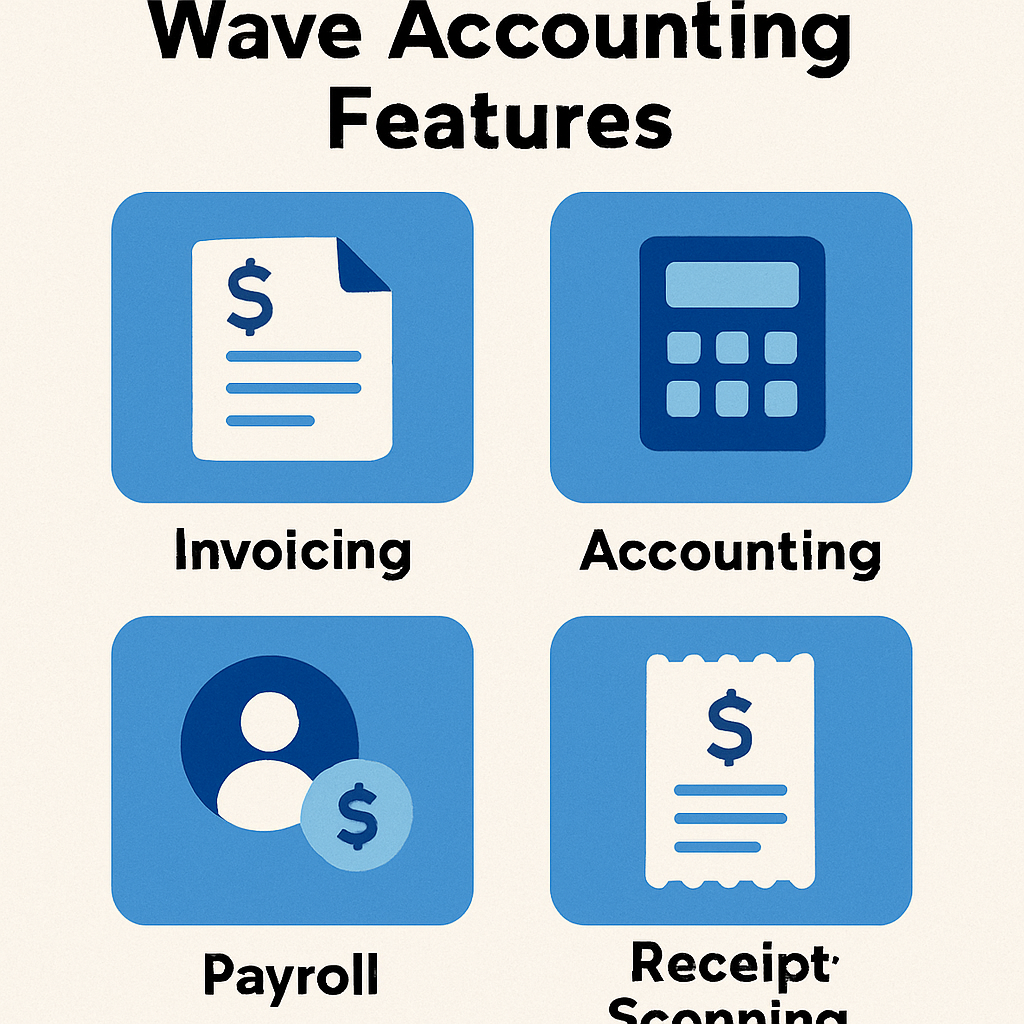Before diving into the alternatives, let’s consider why you might look beyond QuickBooks. While QuickBooks offers a range of features, its cost can be prohibitive for many small businesses. Free accounting software can provide basic functionalities like invoicing, expense tracking, and tax preparation without the financial burden.
Cost Savings
The most apparent benefit is cost savings. Free software eliminates subscription fees, which can significantly reduce your business expenses. By saving on these costs, businesses can allocate their financial resources towards other critical areas such as marketing, product development, or hiring. Moreover, the absence of licensing fees in free software means businesses can expand their usage without additional costs as they grow.
Accessibility
Many free accounting tools offer cloud-based solutions, allowing you to access your financial data from anywhere with an internet connection. This flexibility is crucial for business owners who need to manage their finances on the go. Cloud-based solutions also ensure that your data is backed up regularly, reducing the risk of data loss. Furthermore, multi-device access means team members can collaborate effectively, even if they are working remotely.
Simplicity
Free accounting software often focuses on core features, making it easier to use, especially for those without a background in accounting. This simplicity can be a boon for small business owners who need straightforward solutions. Simple interfaces and easy-to-follow instructions mean less time spent on training and more time on running your business. Additionally, intuitive design helps reduce errors, ensuring that your financial data remains accurate and reliable.
Top Free Accounting Software Alternatives
Now, let’s delve into some of the best free accounting software alternatives to QuickBooks. These tools provide essential features to help you manage your business finances effectively.
Wave Accounting
Wave Accounting is a popular choice among small business owners. It offers a suite of financial tools including invoicing, accounting, and receipt scanning.
Invoicing
With Wave, you can create and send professional invoices, which can be customized with your branding. This helps maintain a professional image with clients. The software also allows for easy tracking of invoice status, so you can follow up on overdue payments promptly. Automated reminders ensure that you never miss a billing cycle, improving your cash flow.
Bank Connections
Wave enables you to connect your bank accounts for automatic transaction updates. This feature minimizes manual data entry, saving time and reducing the chance of errors. The synchronization with your bank also provides real-time financial insights, allowing for timely decision-making. Furthermore, secure bank connections ensure that your financial data remains protected.
Expense Tracking
Categorizing and tracking expenses in Wave is effortless. This helps in maintaining accurate financial records, which is vital for budgeting and tax preparation. The software offers customizable categories, so you can tailor it to fit your business needs precisely. Detailed expense reports provide insights into spending patterns, aiding in cost control.
Reports
Wave allows you to generate financial reports that give insights into your business performance. These include profit and loss statements, balance sheets, and cash flow reports. Analyzing these reports can help identify trends and make informed business decisions. Moreover, the ability to export reports makes sharing financial information with stakeholders straightforward.
ZipBooks
ZipBooks is another excellent free accounting software that caters to small businesses. It provides easy-to-use tools for managing your finances.
Smart Invoicing
Create customized invoices and send them directly to clients with ZipBooks. The software supports recurring billing, which is perfect for businesses with ongoing projects. Automated payment reminders keep your cash flow steady, ensuring timely payments. Additionally, the ability to accept online payments through invoices simplifies the payment process for clients.
Expense Management
ZipBooks offers robust tools for tracking and categorizing expenses. This feature helps maintain accurate financial records, which are crucial for budgeting and tax purposes. The software’s intuitive dashboard provides a clear overview of your spending, making it easy to identify areas where you can cut costs. Detailed reports facilitate better financial planning and analysis.
Financial Reports
Access a variety of reports to monitor your business health with ZipBooks. These include financial statements, tax summaries, and key performance indicators. The software’s analytical tools help you assess profitability and identify growth opportunities. Customizable reports allow you to focus on metrics that matter most to your business.
Time Tracking
ZipBooks includes a time tracking feature that lets you log billable hours and manage projects effectively. This ensures that you bill clients accurately for the time spent on their projects. The feature also integrates with invoicing, simplifying the process of converting tracked time into client invoices. Efficient time tracking helps improve project management and productivity.
GnuCash
GnuCash is a free, open-source accounting software that works well for both small businesses and personal finance management. It’s available for multiple operating systems, including Windows, macOS, and Linux.
Double-Entry Accounting
GnuCash uses a double-entry system, ensuring that your financial records are accurate and balanced. This approach reduces errors and provides a comprehensive view of your financial health. The software’s detailed record-keeping capabilities make it suitable for businesses with complex financial needs. Additionally, the double-entry system aids in preparing for audits and complying with financial regulations.
Bank Reconciliation
With GnuCash, you can keep your financial records in sync with your bank statements. This process helps identify discrepancies early, allowing for quick resolution. Regular reconciliation ensures that your financial data is accurate, which is essential for making informed business decisions. The software’s reconciliation tools are user-friendly, making the process straightforward even for those without accounting experience.
Scheduled Transactions
Automate recurring transactions with GnuCash to save time and reduce manual entry. This feature is ideal for regular expenses like rent or utility bills. Scheduled transactions also help in planning cash flow, as you can anticipate future payments and manage funds accordingly. Moreover, automated transactions reduce the risk of missing payments, which can impact vendor relationships.
Multi-Currency Support
GnuCash’s multi-currency support allows you to manage transactions in various currencies, which is crucial for businesses with international dealings. The software automatically updates exchange rates, ensuring accurate financial reporting. This feature simplifies accounting for businesses operating in global markets, providing a clear view of currency impacts on your finances. Additionally, multi-currency support aids in complying with international financial standards.
Free Tax Software Options
In addition to accounting software, it’s essential to consider tax software that can help streamline your tax preparation process. Here are some top free tax software options.
TurboTax Free Edition
TurboTax offers a free edition that is ideal for simple tax returns. It’s user-friendly and guides you through the tax filing process step by step.
by Markus Winkler (https://unsplash.com/@markuswinkler)
Simple Returns
TurboTax’s free edition is designed to handle simple tax situations, including W-2 income and standard deductions. The software’s intuitive interface simplifies the filing process, making it accessible even to those unfamiliar with taxes. Additionally, it ensures that all necessary forms are completed accurately, reducing the risk of IRS penalties. With TurboTax, you can file with confidence, knowing your return is accurate.
Guided Process
TurboTax walks you through the tax preparation process with easy-to-understand instructions. The step-by-step guidance ensures that you don’t miss any deductions or credits. This feature is particularly beneficial for individuals with straightforward tax situations, as it simplifies the filing process. The software also offers explanations for each step, enhancing your understanding of the tax process.
E-Filing
Submitting your tax return electronically through TurboTax leads to faster processing and quicker refunds. E-filing also reduces the chances of errors compared to paper filing. The software provides confirmation once your return is received, giving you peace of mind. Additionally, electronic filing is environmentally friendly, reducing paper usage.
TaxAct Free Edition
TaxAct’s free edition is another option for straightforward tax filing. It includes support for simple federal tax returns.
Simple Federal Returns
TaxAct covers basic tax situations for individuals and families, making it an ideal choice for straightforward returns. The software’s streamlined process ensures that you complete your return efficiently. TaxAct also provides access to essential tax forms, ensuring compliance with federal requirements. The free edition is perfect for those with uncomplicated tax needs.
Step-by-Step Guidance
TaxAct offers a guided approach to help you complete your tax return accurately. The software asks simple questions to determine your tax situation and guides you through the filing process. This approach minimizes the risk of errors and ensures that you claim all eligible deductions. The guidance provided by TaxAct makes tax filing less daunting, even for first-time filers.
Maximum Refund Guarantee
TaxAct ensures you receive the maximum refund possible by double-checking your return for any missed deductions or credits. The software’s accuracy guarantee provides confidence that your return is error-free. TaxAct also offers free support, so you can get help if you have questions during the filing process. With the maximum refund guarantee, you can be sure you’re getting every dollar you’re entitled to.
Choosing the Right Software for Your Business
Selecting the right accounting and tax software depends on your business’s unique needs. Here are some factors to consider:
Business Complexity
Evaluate the complexity of your business finances. If you have simple needs, a basic free software might suffice. For more complex operations, consider software with advanced features. Businesses with diverse revenue streams or multiple locations might require more sophisticated solutions. Analyze your financial structure to identify the level of complexity and choose software that can handle your specific requirements.
Ease of Use
Consider how user-friendly the software is. If you’re not familiar with accounting, choose a tool that offers intuitive navigation and clear instructions. User-friendly software reduces the learning curve, allowing you to focus more on managing your business. Look for software with a clean interface and helpful tutorials that can guide you through setup and usage. Ease of use is crucial for ensuring that you and your team can utilize the software effectively.
Integration Needs
Determine if you need the software to integrate with other tools you use, such as CRM systems or payment processors. This can streamline your workflow and improve efficiency. Seamless integration ensures that data flows smoothly between systems, reducing manual data entry and errors. Consider future integration needs as well, to ensure scalability as your business grows. Software that supports multiple integrations can significantly enhance your overall business operations.
Support and Community
Check if the software offers customer support or has an active user community. This can be invaluable if you encounter issues or have questions. Access to support ensures that you can resolve problems quickly, minimizing disruptions to your business. An active community can also provide tips, share best practices, and offer solutions to common challenges. Choosing software with strong support and community backing can enhance your user experience and confidence in the tool.
Conclusion
Managing your business finances doesn’t have to be expensive. With these free alternatives to QuickBooks, you can find accounting and tax software that meets your needs without breaking the bank. Whether you choose Wave, ZipBooks, GnuCash, or another option, these tools provide essential features to help you keep your finances in order. Evaluate your business needs, try out different options, and select the one that best fits your requirements.
By leveraging free accounting and tax software, small business owners can focus more on growing their business and less on managing finances. Choose the software that aligns with your business goals and enjoy the benefits of efficient financial management. Free solutions not only provide cost savings but also equip you with the necessary tools to maintain financial health and compliance. Embrace the opportunity to enhance your financial operations without incurring additional expenses.